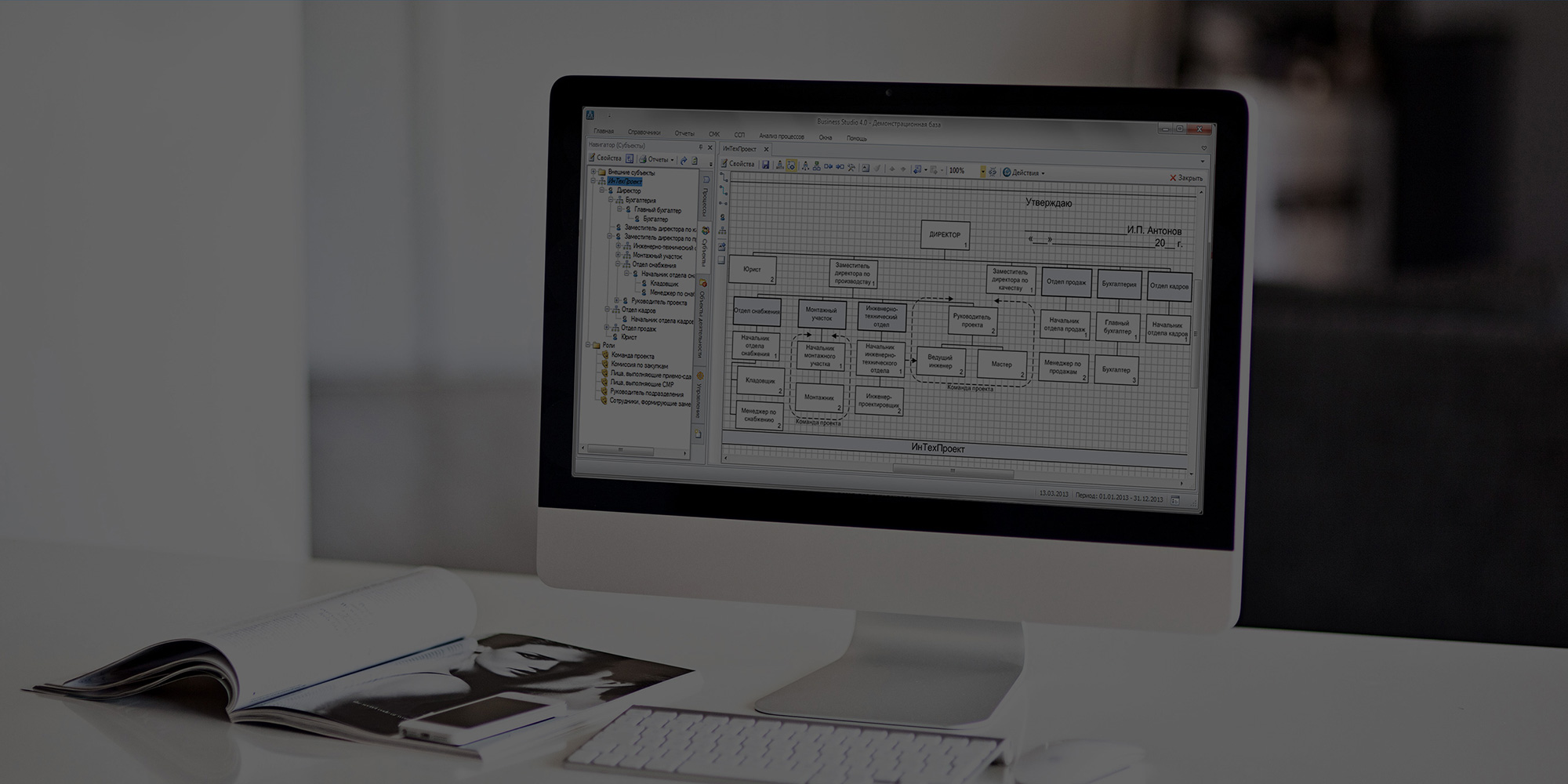
Demo version of Business Studio Portal
Portal login
Portal login accounts:
| Login | Password | Role | Permissions |
|---|---|---|---|
| STUPORTALSRV2\CEO | 321EWQdsa1 | Director, Portal Administrator |
|
| STUPORTALSRV2\Manager | 321EWQdsa1 | Department Head |
|
| STUPORTALSRV2\Employee | 321EWQdsa1 | Employee |
|
Note that Objectives and Measures reports have a lifetime of 1 hour from the moment they are generated. When you open such report after the lifetime has expired, the report is generated again, and this may take a while.